Spring Boot整合Swagger
本文当主要是在[[02【开源学习-架构篇】Spring Boot整合MyBatis]]的基础上实现,主要是对在线API框架SwaggerUI的整合。
# 1、Swagger介绍
# Swagger
Swagger是一种接口描述语言,用于描述使用JSON表示的RESTful API。
Swagger与一组开源软件工具一起使用,以设计,构建,记录和使用RESTful Web服务。
通常配合Swagger-UI使用,方便程序员在线联调接口和自动生成接口说明文档。
# Swagger-UI
Swagger-UI是HTML, Javascript, CSS的一个集合,可以动态地根据注解生成在线API文档。
# 常用注解
- @Api:用于修饰Controller类,生成Controller相关文档信息
- @ApiOperation:用于修饰Controller类中的方法,生成接口方法相关文档信息
- @ApiParam:用于修饰接口中的参数,生成接口参数相关文档信息
- @ApiModelProperty:用于修饰实体类的属性,当实体类是请求参数或返回结果时,直接生成相关文档信息
# 2、整合Swagger
# 添加项目依赖
在pom.xml中新增Swagger-UI相关依赖
<!--Swagger-UI API文档生产工具-->
<dependency>
<groupId>io.springfox</groupId>
<artifactId>springfox-swagger2</artifactId>
<version>2.9.2</version>
</dependency>
<dependency>
<groupId>io.springfox</groupId>
<artifactId>springfox-swagger-ui</artifactId>
<version>2.9.2</version>
</dependency>
1
2
3
4
5
6
7
8
9
10
11
2
3
4
5
6
7
8
9
10
11
# 添加Swagger的配置
添加Swagger-UI的Java配置文件
注意:Swagger对生成API文档的范围有三种不同的选择
- 生成指定包下面的类的API文档
- 生成有指定注解的类的API文档
- 生成有指定注解的方法的API文档
Swagger2Config配置类:
/**
* Swagger2API文档的配置
*/
@Configuration
@EnableSwagger2
public class Swagger2Config {
@Bean
public Docket createRestApi(){
return new Docket(DocumentationType.SWAGGER_2)
.apiInfo(apiInfo())
.select()
//为当前包下controller生成API文档
.apis(RequestHandlerSelectors.basePackage("com.macro.mall.tiny.controller"))
//为有@Api注解的Controller生成API文档
// .apis(RequestHandlerSelectors.withClassAnnotation(Api.class))
//为有@ApiOperation注解的方法生成API文档
// .apis(RequestHandlerSelectors.withMethodAnnotation(ApiOperation.class))
.paths(PathSelectors.any())
.build();
}
private ApiInfo apiInfo() {
return new ApiInfoBuilder()
.title("SwaggerUI演示")
.description("mall")
.contact("sds")
.version("1.0")
.build();
}
}
1
2
3
4
5
6
7
8
9
10
11
12
13
14
15
16
17
18
19
20
21
22
23
24
25
26
27
28
29
30
2
3
4
5
6
7
8
9
10
11
12
13
14
15
16
17
18
19
20
21
22
23
24
25
26
27
28
29
30
# 3、Swagger接口注解
给原有的品牌管理Controller添加上Swagger注解
@Api(tags = "PmsBrandController", description = "商品品牌管理")
@RestController
@RequestMapping("/brand")
public class PmsBrandController {
@Autowired
private PmsBrandService brandService;
private static final Logger LOGGER = LoggerFactory.getLogger(PmsBrandController.class);
@ApiOperation("用于获取所有品牌")
@GetMapping("listAll")
public CommonResult<List<PmsBrand>> getBrandList() {
return CommonResult.success(brandService.listAllBrand());
}
@ApiOperation("添加品牌")
@PostMapping("addBrand")
public CommonResult createBrand(@RequestBody PmsBrand pmsBrand) {
CommonResult commonResult;
int count = brandService.createBrand(pmsBrand);
if (count == 1) {
commonResult = CommonResult.success(pmsBrand);
LOGGER.debug("createBrand success:{}", pmsBrand);
} else {
commonResult = CommonResult.failed("操作失败");
LOGGER.debug("createBrand failed:{}", pmsBrand);
}
return commonResult;
}
@ApiOperation("更新指定id品牌信息")
@PostMapping("/update/{id}")
public CommonResult updateBrand(@PathVariable("id") Long id, @RequestBody PmsBrand pmsBrandDto, BindingResult result) {
CommonResult commonResult;
int count = brandService.updateBrand(id, pmsBrandDto);
if (count == 1) {
commonResult = CommonResult.success(pmsBrandDto);
LOGGER.debug("updateBrand success:{}", pmsBrandDto);
} else {
commonResult = CommonResult.failed("操作失败");
LOGGER.debug("updateBrand failed:{}", pmsBrandDto);
}
return commonResult;
}
@ApiOperation("删除指定id的品牌")
@DeleteMapping("/delete/{id}")
public CommonResult deleteBrand(@PathVariable("id") Long id) {
int count = brandService.deleteBrand(id);
if (count == 1) {
LOGGER.debug("deleteBrand success :id={}", id);
return CommonResult.success(null);
} else {
LOGGER.debug("deleteBrand failed :id={}", id);
return CommonResult.failed("操作失败");
}
}
}
1
2
3
4
5
6
7
8
9
10
11
12
13
14
15
16
17
18
19
20
21
22
23
24
25
26
27
28
29
30
31
32
33
34
35
36
37
38
39
40
41
42
43
44
45
46
47
48
49
50
51
52
53
54
55
56
57
58
59
2
3
4
5
6
7
8
9
10
11
12
13
14
15
16
17
18
19
20
21
22
23
24
25
26
27
28
29
30
31
32
33
34
35
36
37
38
39
40
41
42
43
44
45
46
47
48
49
50
51
52
53
54
55
56
57
58
59
# 4、启动项目测试Swagger
- 打开Swagger-UI接口接口管理界面
输入测试地址:http://localhost:8082/swagger-ui.html#/
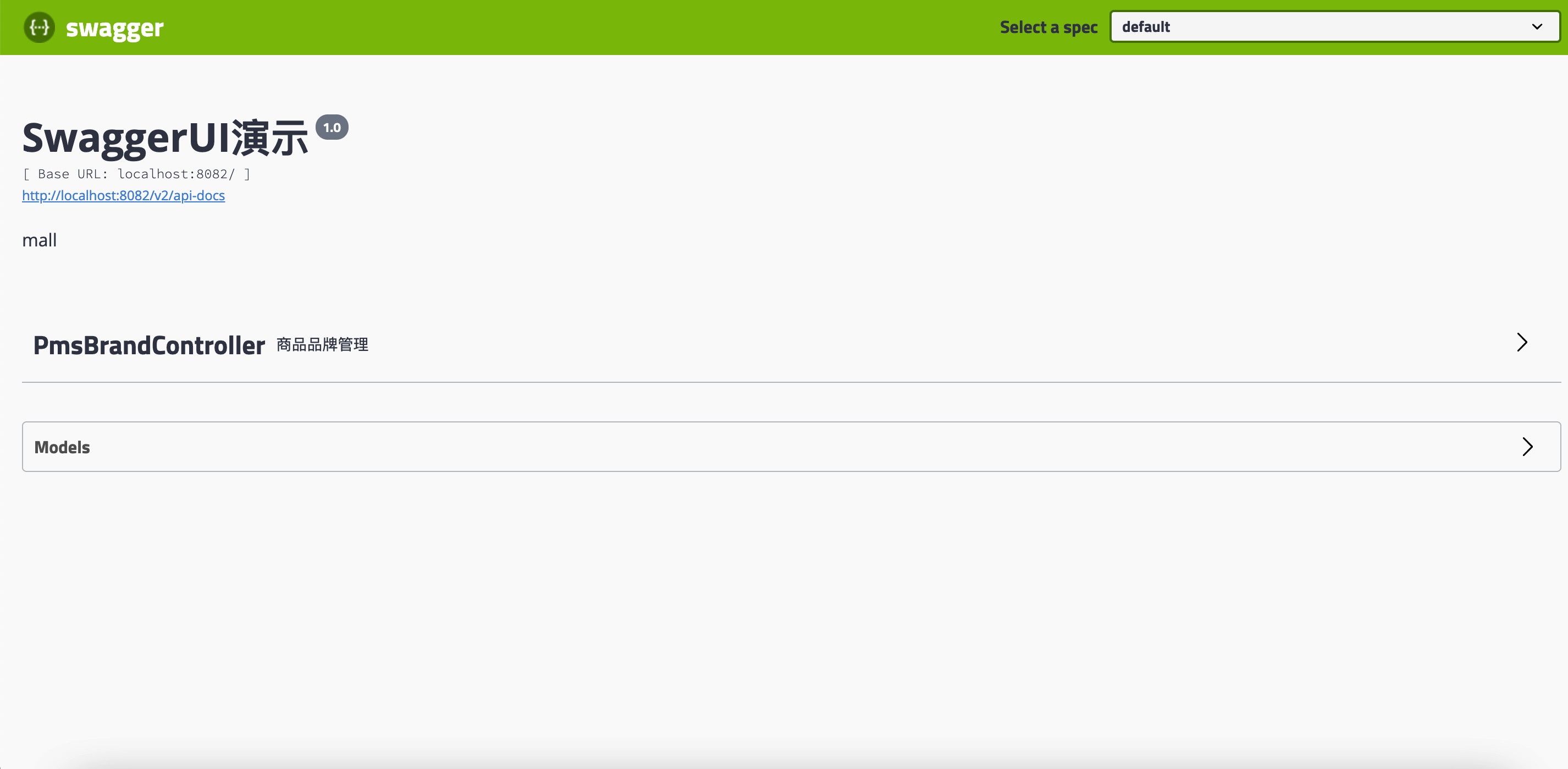
- 测试接口
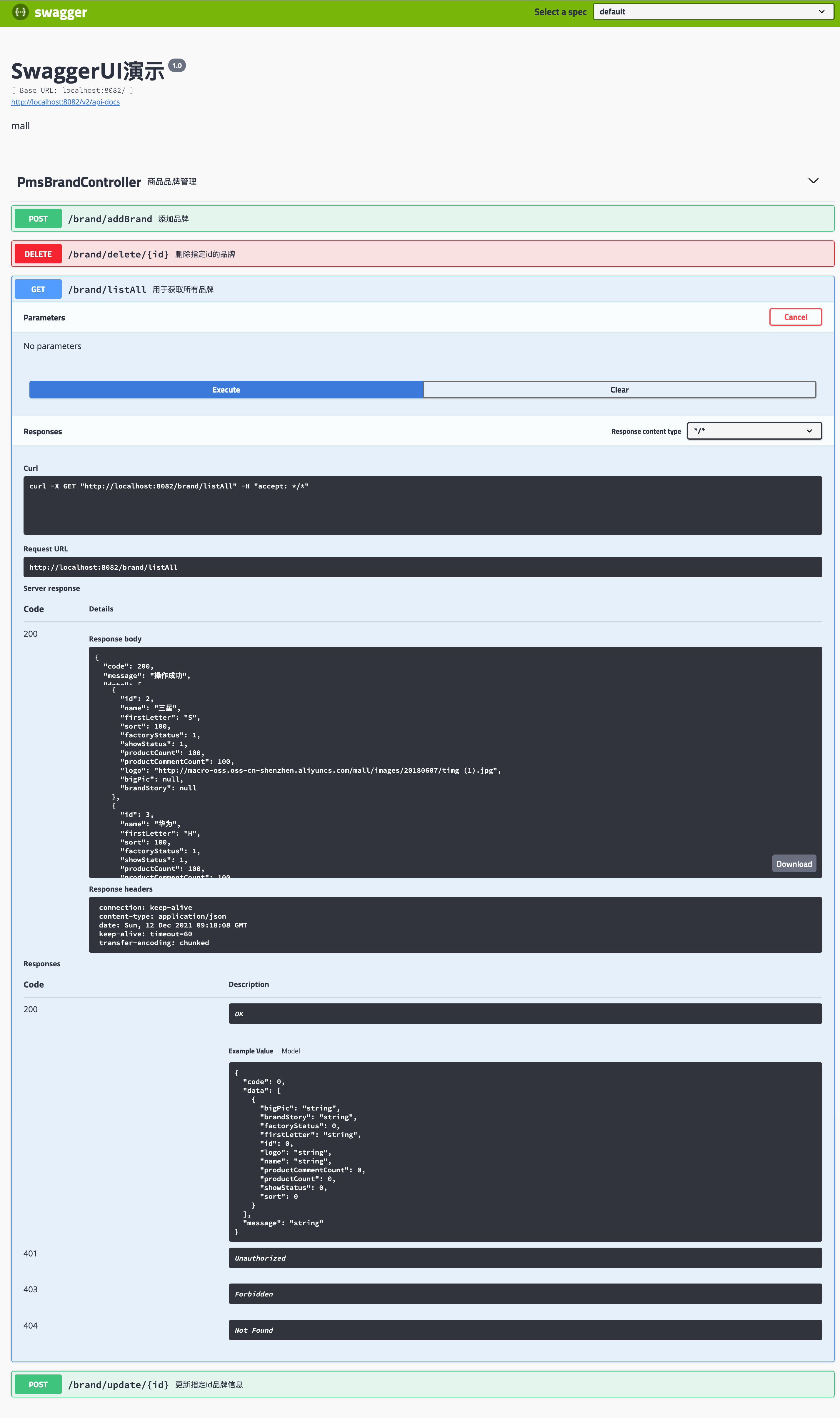
# 5、Swagger小结
优点:
- 作为一款开源工具、免费
- 能够可视化API设计
- 能够帮助团队确定API设计风格,并且辅助团队开发工作
- 能够进行接口的在线联调测试
- 能够直接生成API文档,省去编写API文档的时间
不足:
- 侵入性比较大,需要与服务端代码集成,直接嵌入到工程代码 (opens new window)中;
- 将文档参数和应用参数杂糅在一起,不易阅读。
- 比较依赖于项目, 无法独立部署,项目挂掉,文档也无法访问,增加后期维护难度。
- 提示功能差劲,很多时候在编辑预览中没问题,导出来部署就显示不正常,而且不支持多人编辑,只能一次一个人改,部署相当不方便。
- 用户体验无论请求还是响应无法方便的输入自定义JSON格式,特别是多层嵌套 (opens new window),异常繁琐。
- 界面UI做的不是很美观易用。
因此,针对这些问题,又有了Swagger和Yapi的组合,[[【开源学习-架构优化】整合SwaggerUI + Yapi]]],更加简便了的官方starter请查看[[【开源学习-架构优化】整合Swagger官方Stater]]
思维导图:
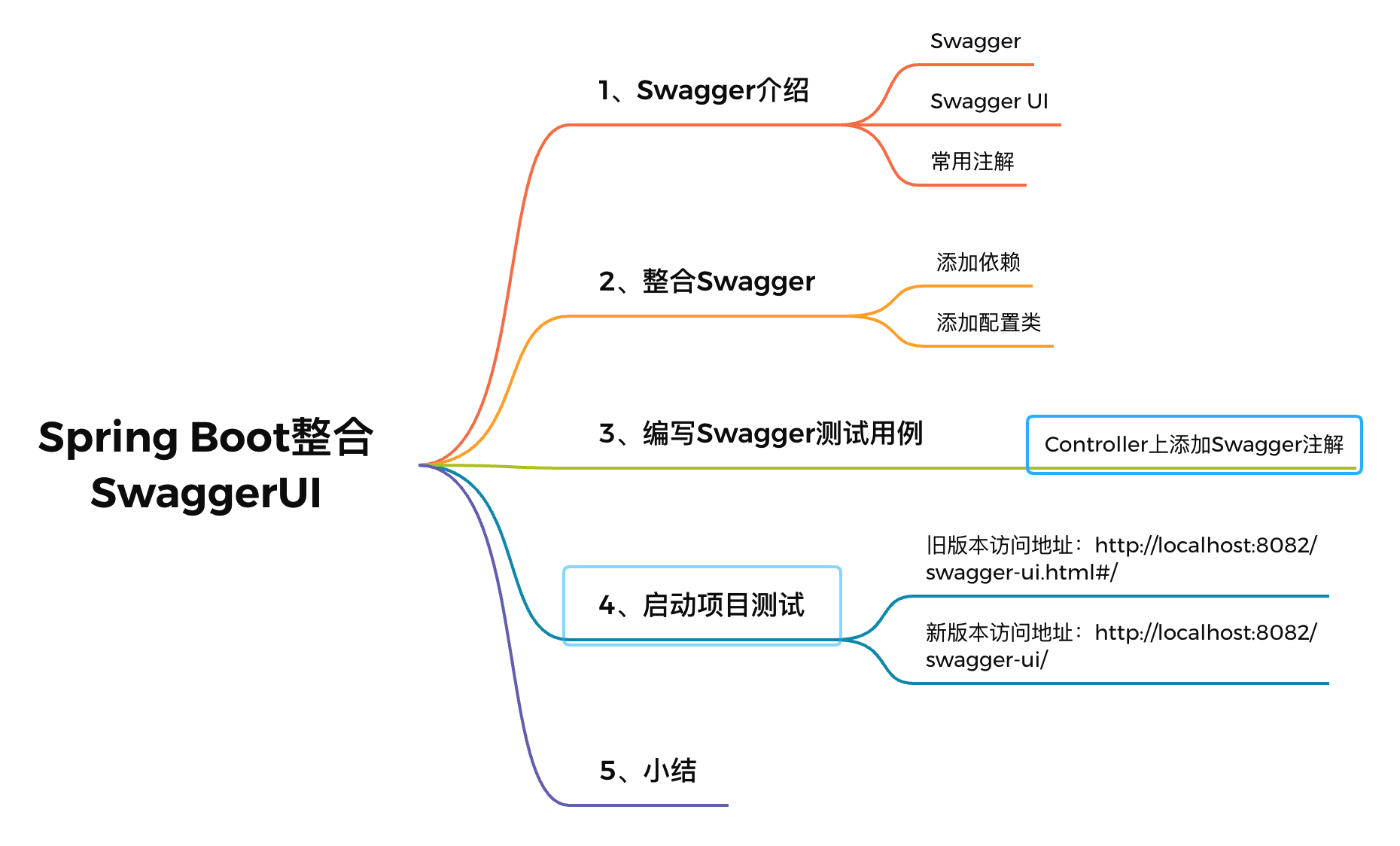
编辑 (opens new window)
上次更新: 2022/11/26, 22:18:38
- 01
- 基于微服务案例的Maven实战05-08
- 02
- 使用Seata彻底解决Spring Cloud中的分布式事务问题11-26
- 03
- Spring Boot整合RabbitMQ实现延迟消息11-26
