基于微服务案例的Maven实战
本文主要介绍如何通过Maven管理微服务模块的开发。
# 创建工程
# 工程架构图
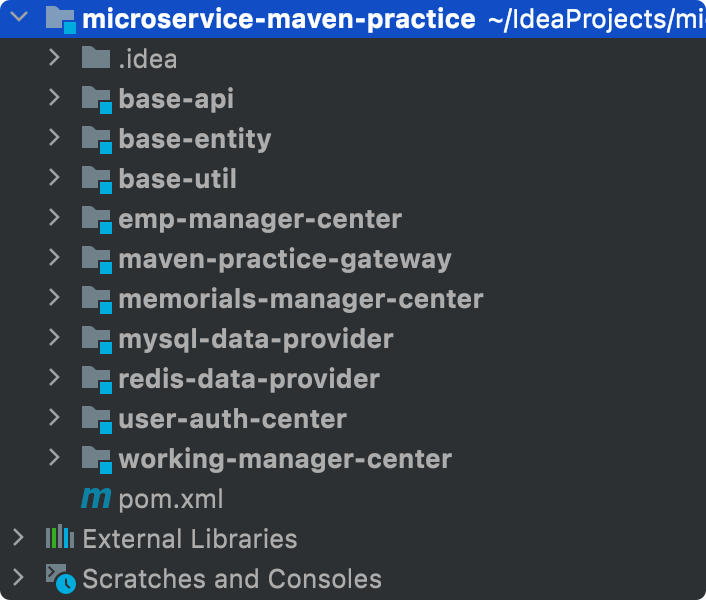
# 工程介绍
| 工程名 | 地位 | 说明 |
|---|---|---|
| microservice-maven-practice | 父工程 | 总体管理各个子工程 |
| maven-practice-gateway | 子工程 | 网关 |
| user-auth-center | 子工程 | 用户中心 |
| emp-manager-center | 子工程 | 员工数据维护中心 |
| memorials-manager-center | 子工程 | 奏折数据维护中心 |
| working-manager-center | 子工程 | 批阅奏折工作中心 |
| mysql-data-provider | 子工程 | MySQL 数据提供者 |
| redis-data-provider | 子工程 | Redis 数据提供者 |
| base-api | 子工程 | 声明 Feign 接口 |
| base-entity | 子工程 | 实体类 |
| base-util | 子工程 | 工具类 |
# 建立工程的依赖关系

# 父工程管理依赖
<dependencyManagement>
<dependencies>
<!-- SpringCloud 依赖导入 -->
<dependency>
<groupId>org.springframework.cloud</groupId>
<artifactId>spring-cloud-dependencies</artifactId>
<version>2020.0.1</version>
<type>pom</type>
<scope>import</scope>
</dependency>
<!-- SpringCloud Alibaba 依赖导入 -->
<dependency>
<groupId>com.alibaba.cloud</groupId>
<artifactId>spring-cloud-alibaba-dependencies</artifactId>
<version>2021.1</version>
<type>pom</type>
<scope>import</scope>
</dependency>
<!-- SpringBoot 依赖导入 -->
<dependency>
<groupId>org.springframework.boot</groupId>
<artifactId>spring-boot-dependencies</artifactId>
<version>2.4.2</version>
<type>pom</type>
<scope>import</scope>
</dependency>
<!-- 通用 Mapper 依赖 -->
<dependency>
<groupId>tk.mybatis</groupId>
<artifactId>mapper-spring-boot-starter</artifactId>
<version>2.1.5</version>
</dependency>
<!-- Druid 数据源依赖 -->
<dependency>
<groupId>com.alibaba</groupId>
<artifactId>druid-spring-boot-starter</artifactId>
<version>1.1.10</version>
</dependency>
<!-- JPA 依赖 -->
<dependency>
<groupId>javax.persistence</groupId>
<artifactId>persistence-api</artifactId>
<version>1.0</version>
</dependency>
</dependencies>
</dependencyManagement>
1
2
3
4
5
6
7
8
9
10
11
12
13
14
15
16
17
18
19
20
21
22
23
24
25
26
27
28
29
30
31
32
33
34
35
36
37
38
39
40
41
42
43
44
45
46
47
48
49
50
51
52
2
3
4
5
6
7
8
9
10
11
12
13
14
15
16
17
18
19
20
21
22
23
24
25
26
27
28
29
30
31
32
33
34
35
36
37
38
39
40
41
42
43
44
45
46
47
48
49
50
51
52
# 基础
# base-util
# ①ImperialCourtConst 常量类
public class ImperialCourtConst {
public static final String LOGIN_FAILED_MESSAGE = "账号、密码错误,不可进宫!";
public static final String ACCESS_DENIED_MESSAGE = "宫闱禁地,不得擅入!";
}
1
2
3
4
5
6
2
3
4
5
6
# ②字符串加密工具类
public class MD5Util {
/**
* 针对明文字符串执行MD5加密
* @param source
* @return
*/
public static String encode(String source) {
// 1.判断明文字符串是否有效
if (source == null || "".equals(source)) {
throw new RuntimeException("用于加密的明文不可为空");
}
// 2.声明算法名称
String algorithm = "md5";
// 3.获取MessageDigest对象
MessageDigest messageDigest = null;
try {
messageDigest = MessageDigest.getInstance(algorithm);
} catch (NoSuchAlgorithmException e) {
e.printStackTrace();
}
// 4.获取明文字符串对应的字节数组
byte[] input = source.getBytes();
// 5.执行加密
byte[] output = messageDigest.digest(input);
// 6.创建BigInteger对象
int signum = 1;
BigInteger bigInteger = new BigInteger(signum, output);
// 7.按照16进制将bigInteger的值转换为字符串
int radix = 16;
String encoded = bigInteger.toString(radix).toUpperCase();
return encoded;
}
}
1
2
3
4
5
6
7
8
9
10
11
12
13
14
15
16
17
18
19
20
21
22
23
24
25
26
27
28
29
30
31
32
33
34
35
36
37
38
39
40
41
42
43
2
3
4
5
6
7
8
9
10
11
12
13
14
15
16
17
18
19
20
21
22
23
24
25
26
27
28
29
30
31
32
33
34
35
36
37
38
39
40
41
42
43
# ③登录失败异常
public class LoginFailedException extends RuntimeException {
public LoginFailedException() {
}
public LoginFailedException(String message) {
super(message);
}
public LoginFailedException(String message, Throwable cause) {
super(message, cause);
}
public LoginFailedException(Throwable cause) {
super(cause);
}
public LoginFailedException(String message, Throwable cause, boolean enableSuppression, boolean writableStackTrace) {
super(message, cause, enableSuppression, writableStackTrace);
}
}
1
2
3
4
5
6
7
8
9
10
11
12
13
14
15
16
17
18
19
20
21
2
3
4
5
6
7
8
9
10
11
12
13
14
15
16
17
18
19
20
21
# ④远程方法调用统一返回结果
/**
* 统一整个项目中远程方法调用返回的结果
* @author Lenovo
*
* @param <T>
*/
public class ResultEntity<T> {
public static final String SUCCESS = "SUCCESS";
public static final String FAILED = "FAILED";
// 用来封装当前请求处理的结果是成功还是失败
private String result;
// 请求处理失败时返回的错误消息
private String message;
// 要返回的数据
private T data;
/**
* 请求处理成功且不需要返回数据时使用的工具方法
* @return
*/
public static <Type> ResultEntity<Type> successWithoutData() {
return new ResultEntity<Type>(SUCCESS, null, null);
}
/**
* 请求处理成功且需要返回数据时使用的工具方法
* @param data 要返回的数据
* @return
*/
public static <Type> ResultEntity<Type> successWithData(Type data) {
return new ResultEntity<Type>(SUCCESS, null, data);
}
/**
* 请求处理失败后使用的工具方法
* @param message 失败的错误消息
* @return
*/
public static <Type> ResultEntity<Type> failed(String message) {
return new ResultEntity<Type>(FAILED, message, null);
}
public ResultEntity() {
}
public ResultEntity(String result, String message, T data) {
super();
this.result = result;
this.message = message;
this.data = data;
}
@Override
public String toString() {
return "ResultEntity [result=" + result + ", message=" + message + ", data=" + data + "]";
}
public String getResult() {
return result;
}
public void setResult(String result) {
this.result = result;
}
public String getMessage() {
return message;
}
public void setMessage(String message) {
this.message = message;
}
public T getData() {
return data;
}
public void setData(T data) {
this.data = data;
}
}
1
2
3
4
5
6
7
8
9
10
11
12
13
14
15
16
17
18
19
20
21
22
23
24
25
26
27
28
29
30
31
32
33
34
35
36
37
38
39
40
41
42
43
44
45
46
47
48
49
50
51
52
53
54
55
56
57
58
59
60
61
62
63
64
65
66
67
68
69
70
71
72
73
74
75
76
77
78
79
80
81
82
83
84
85
86
87
2
3
4
5
6
7
8
9
10
11
12
13
14
15
16
17
18
19
20
21
22
23
24
25
26
27
28
29
30
31
32
33
34
35
36
37
38
39
40
41
42
43
44
45
46
47
48
49
50
51
52
53
54
55
56
57
58
59
60
61
62
63
64
65
66
67
68
69
70
71
72
73
74
75
76
77
78
79
80
81
82
83
84
85
86
87
# base-entity
# ①引入依赖
<dependency>
<groupId>javax.persistence</groupId>
<artifactId>persistence-api</artifactId>
</dependency>
1
2
3
4
2
3
4
# ②创建实体类
在 MySQL 数据提供服务中用到的通用 Mapper 技术需要借助 @Table 注解将实体类和数据库表关联起来。
@Table(name = "t_emp")
public class Emp implements Serializable {
private Integer empId;
private String empName;
private String empPosition;
private String loginAccount;
private String loginPassword;
public Integer getEmpId() {
return empId;
}
public void setEmpId(Integer empId) {
this.empId = empId;
}
public String getEmpName() {
return empName;
}
public void setEmpName(String empName) {
this.empName = empName == null ? null : empName.trim();
}
public String getEmpPosition() {
return empPosition;
}
public void setEmpPosition(String empPosition) {
this.empPosition = empPosition == null ? null : empPosition.trim();
}
public String getLoginAccount() {
return loginAccount;
}
public void setLoginAccount(String loginAccount) {
this.loginAccount = loginAccount == null ? null : loginAccount.trim();
}
public String getLoginPassword() {
return loginPassword;
}
public void setLoginPassword(String loginPassword) {
this.loginPassword = loginPassword == null ? null : loginPassword.trim();
}
}
1
2
3
4
5
6
7
8
9
10
11
12
13
14
15
16
17
18
19
20
21
22
23
24
25
26
27
28
29
30
31
32
33
34
35
36
37
38
39
40
41
42
43
44
45
46
47
48
49
50
51
52
53
2
3
4
5
6
7
8
9
10
11
12
13
14
15
16
17
18
19
20
21
22
23
24
25
26
27
28
29
30
31
32
33
34
35
36
37
38
39
40
41
42
43
44
45
46
47
48
49
50
51
52
53
# 用户登录认证服务:提供端
# 1、总体分析
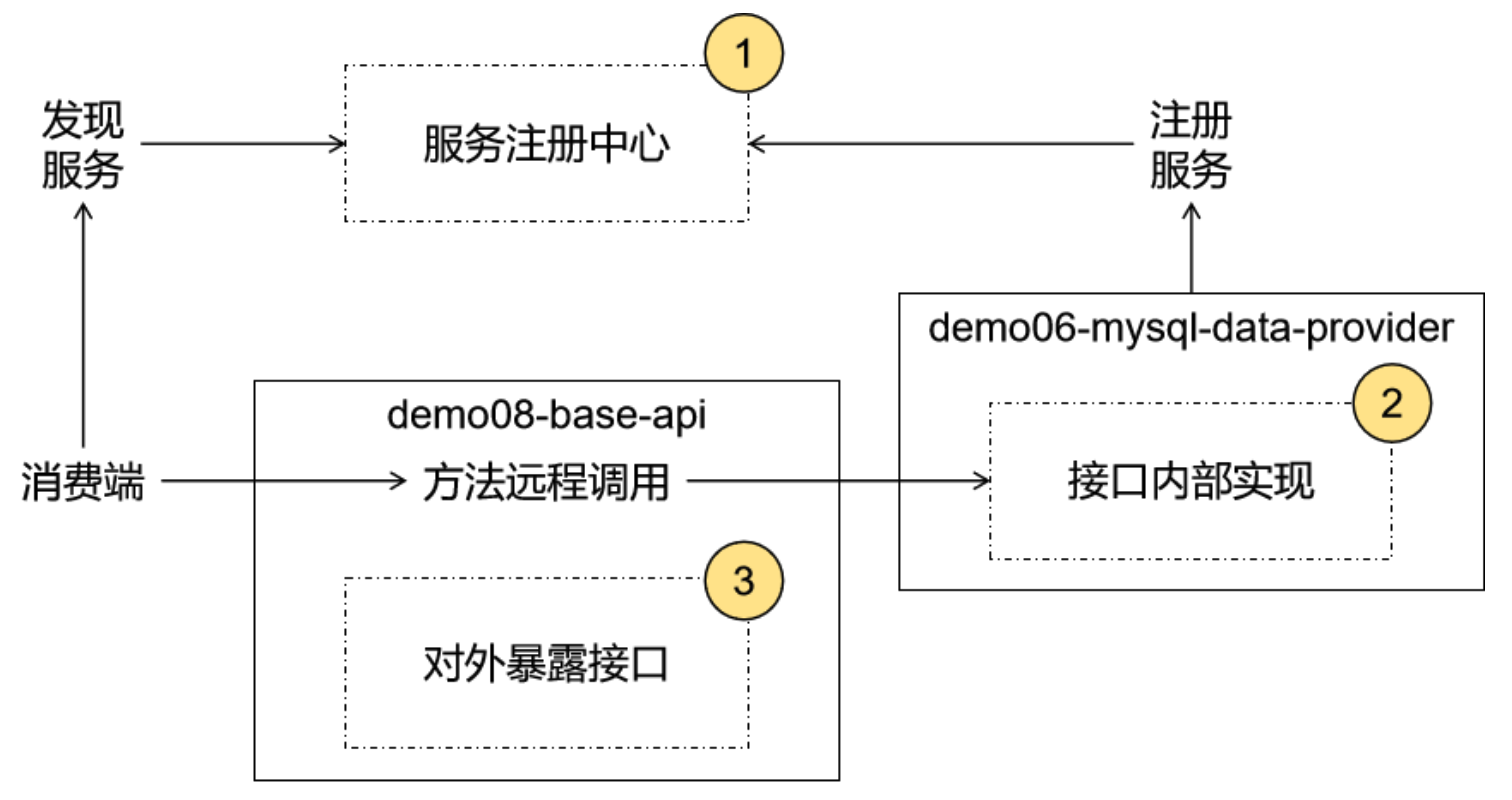
# 2、注册中心
启动nacos注册中心
startup.cmd -m standalone
1
# 3、声明接口,暴露服务
# ①接口文档
# ② Feign 接口代码
- 接口所在模块:base-api
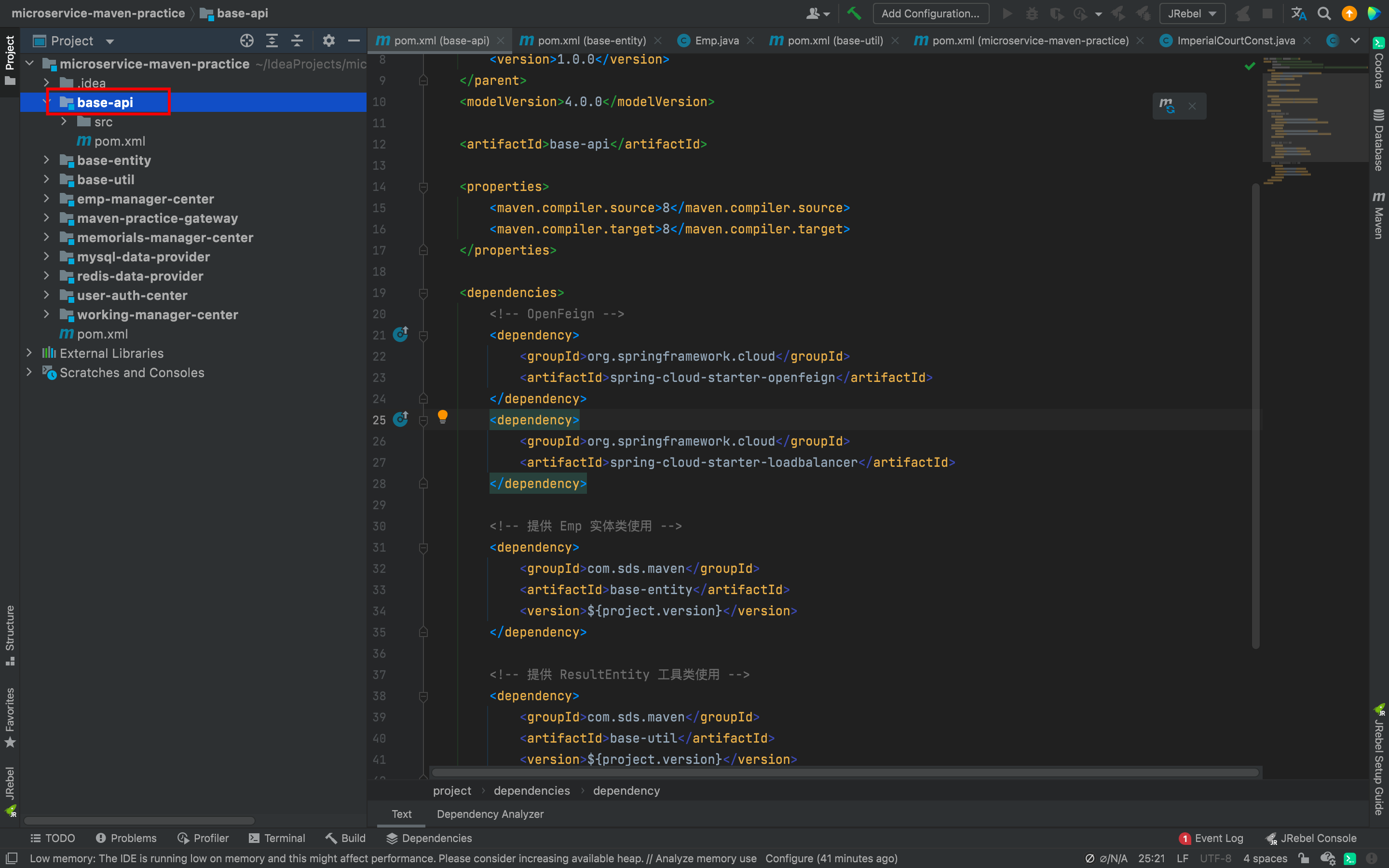
- 引入依赖
<dependencies>
<!-- OpenFeign -->
<dependency>
<groupId>org.springframework.cloud</groupId>
<artifactId>spring-cloud-starter-openfeign</artifactId>
</dependency>
<dependency>
<groupId>org.springframework.cloud</groupId>
<artifactId>spring-cloud-starter-loadbalancer</artifactId>
</dependency>
<!-- 提供 Emp 实体类使用 -->
<dependency>
<groupId>com.sds.maven</groupId>
<artifactId>base-entity</artifactId>
<version>${project.version}</version>
</dependency>
<!-- 提供 ResultEntity 工具类使用 -->
<dependency>
<groupId>com.sds.maven</groupId>
<artifactId>base-util</artifactId>
<version>${project.version}</version>
</dependency>
</dependencies>
1
2
3
4
5
6
7
8
9
10
11
12
13
14
15
16
17
18
19
20
21
22
23
24
25
2
3
4
5
6
7
8
9
10
11
12
13
14
15
16
17
18
19
20
21
22
23
24
25
- 接口代码
// @FeignClient 注解将当前接口标记为服务暴露接口
// name 属性:指定被暴露服务的微服务名称
@FeignClient(name = "demo06-mysql-data-provider")
public interface MySQLProvider {
@RequestMapping("/remote/get/emp/by/login/info")
ResultEntity<Emp> getEmpByLoginInfo(
// @RequestParam 无论如何不能省略
@RequestParam("loginAccount") String loginAccount,
@RequestParam("loginPassword") String loginPassword);
}
1
2
3
4
5
6
7
8
9
10
11
12
2
3
4
5
6
7
8
9
10
11
12
# 4、实现接口
# ① 所在工程:mysql-data-provider
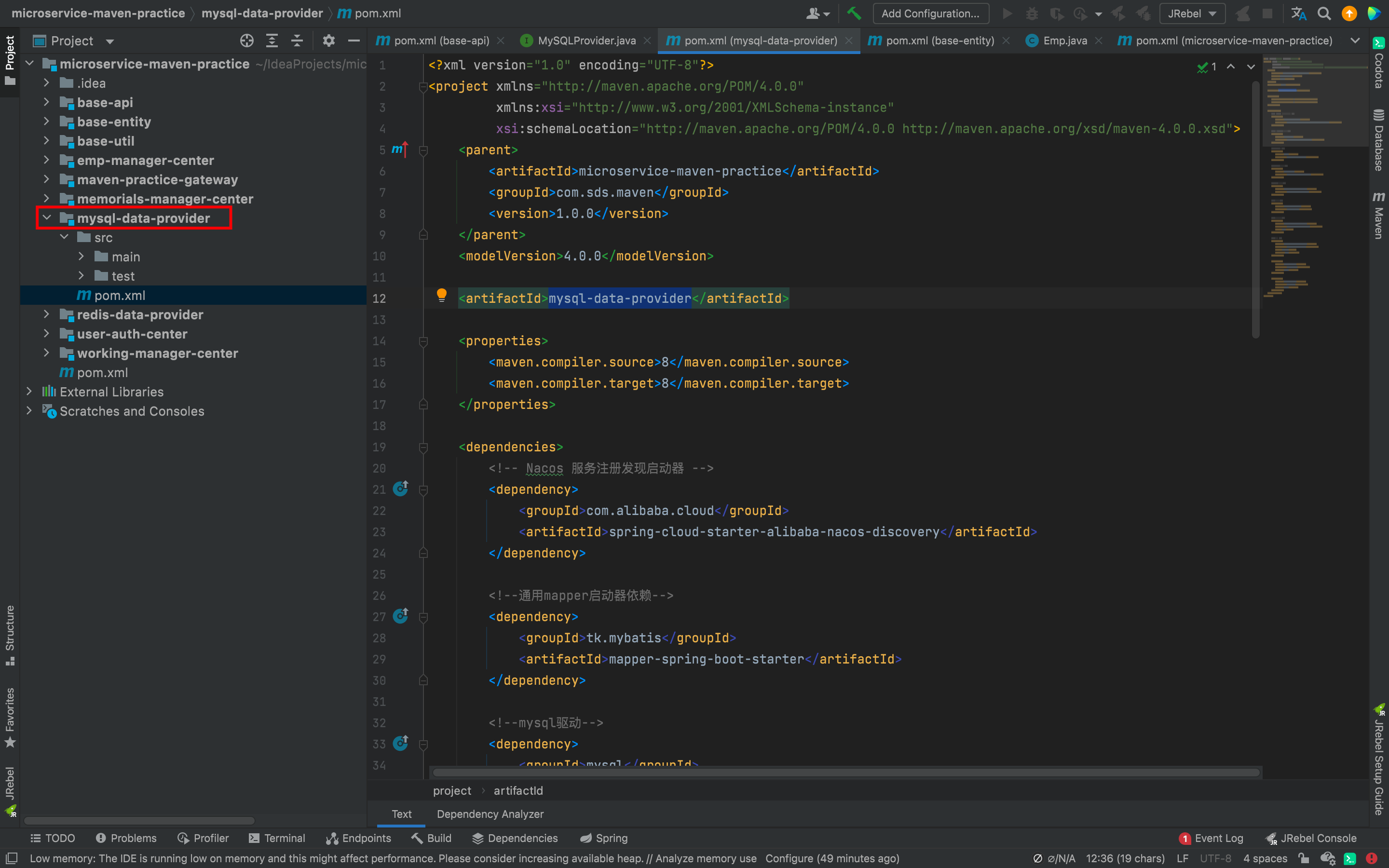
# ② 引入依赖
<dependencies>
<!-- Nacos 服务注册发现启动器 -->
<dependency>
<groupId>com.alibaba.cloud</groupId>
<artifactId>spring-cloud-starter-alibaba-nacos-discovery</artifactId>
</dependency>
<!--通用mapper启动器依赖-->
<dependency>
<groupId>tk.mybatis</groupId>
<artifactId>mapper-spring-boot-starter</artifactId>
</dependency>
<!--mysql驱动-->
<dependency>
<groupId>mysql</groupId>
<artifactId>mysql-connector-java</artifactId>
</dependency>
<!--druid启动器依赖-->
<dependency>
<groupId>com.alibaba</groupId>
<artifactId>druid-spring-boot-starter</artifactId>
</dependency>
<!--web启动器依赖-->
<dependency>
<groupId>org.springframework.boot</groupId>
<artifactId>spring-boot-starter-web</artifactId>
</dependency>
<!--编码工具包-->
<dependency>
<groupId>org.apache.commons</groupId>
<artifactId>commons-lang3</artifactId>
</dependency>
<!--单元测试启动器-->
<dependency>
<groupId>org.springframework.boot</groupId>
<artifactId>spring-boot-starter-test</artifactId>
<scope>test</scope>
</dependency>
<!--热部署 -->
<dependency>
<groupId>org.springframework.boot</groupId>
<artifactId>spring-boot-devtools</artifactId>
<scope>runtime</scope>
<optional>true</optional>
</dependency>
<dependency>
<groupId>com.sds.maven</groupId>
<artifactId>base-entity</artifactId>
<version>1.0.0</version>
</dependency>
<dependency>
<groupId>com.sds.maven</groupId>
<artifactId>base-util</artifactId>
<version>1.0.0</version>
</dependency>
</dependencies>
1
2
3
4
5
6
7
8
9
10
11
12
13
14
15
16
17
18
19
20
21
22
23
24
25
26
27
28
29
30
31
32
33
34
35
36
37
38
39
40
41
42
43
44
45
46
47
48
49
50
51
52
53
54
55
56
57
58
59
60
61
62
63
64
2
3
4
5
6
7
8
9
10
11
12
13
14
15
16
17
18
19
20
21
22
23
24
25
26
27
28
29
30
31
32
33
34
35
36
37
38
39
40
41
42
43
44
45
46
47
48
49
50
51
52
53
54
55
56
57
58
59
60
61
62
63
64
# ③ 业务代码
- EmpMapper
public interface EmpMapper extends Mapper<Emp> {
}
1
2
2
- EmpService
public interface EmpService {
Emp getEmpByLoginInfo(String loginAccount, String loginpassword);
}
1
2
3
2
3
- EmpServiceImpl
@Service
@Transactional(propagation = Propagation.REQUIRES_NEW, readOnly = true)
public class EmpServiceImpl implements EmpService{
@Autowired
private EmpMapper empMapper;
@Override
public Emp getEmpByLoginInfo(String loginAccount, String loginpassword) {
// 执行密码加密
String encode = MD5Util.encode(loginpassword);
// 创建Example对象,用于封装查询条件
Example example = new Example(Emp.class);
example.createCriteria().andEqualTo("loginAccount", loginAccount)
.andEqualTo("loginpassword", encode);
List<Emp> empList = empMapper.selectByExample(example);
if (empList == null || empList.size() == 0) {
throw new LoginFailedException(ImperialCourtConst.LOGIN_FAILED_MESSAGE);
}
return empList.get(0);
}
}
1
2
3
4
5
6
7
8
9
10
11
12
13
14
15
16
17
18
19
20
21
22
23
24
25
26
2
3
4
5
6
7
8
9
10
11
12
13
14
15
16
17
18
19
20
21
22
23
24
25
26
- EmpController
@RestController
public class EmpController {
@Autowired
private EmpService empService;
@RequestMapping("/remote/get/emp/by/login/info")
ResultEntity<Emp> getEmpByLoginInfo(
@RequestParam("loginAccount") String loginAccount,
@RequestParam("loginPassword") String loginPassword) {
try {
Emp emp = empService.getEmpByLoginInfo(loginAccount, loginPassword);
return ResultEntity.successWithData(emp);
} catch (Exception e) {
e.printStackTrace();
String message = e.getMessage();
return ResultEntity.failed(message);
}
}
}
1
2
3
4
5
6
7
8
9
10
11
12
13
14
15
16
17
18
19
2
3
4
5
6
7
8
9
10
11
12
13
14
15
16
17
18
19
- 主启动类
@EnableDiscoveryClient
@SpringBootApplication
@MapperScan(basePackages = "com.sds.maven.mapper") // 导包需要注意,一定选 tk.mybatis.spring.annotation.MapperScan
public class MysqlApplication {
public static void main(String[] args) {
SpringApplication.run(MysqlApplication.class);
}
}
1
2
3
4
5
6
7
8
2
3
4
5
6
7
8
# ④ YAML 配置文件
server:
port: 10001
spring:
datasource:
driver-class-name: com.mysql.cj.jdbc.Driver
username: root
password: 123456
url: jdbc:mysql://101.35.51.48:3306/db2021?useSSL=true&useUnicode=true&characterEncoding=UTF-8&serverTimezone=UTC
type: com.alibaba.druid.pool.DruidDataSource
application:
name: mysql-data-provider
cloud:
nacos:
discovery:
server-addr: 101.35.51.48:8848
1
2
3
4
5
6
7
8
9
10
11
12
13
14
15
16
17
2
3
4
5
6
7
8
9
10
11
12
13
14
15
16
17
# 用户登录认证服务:消费端
# 1、所在工程
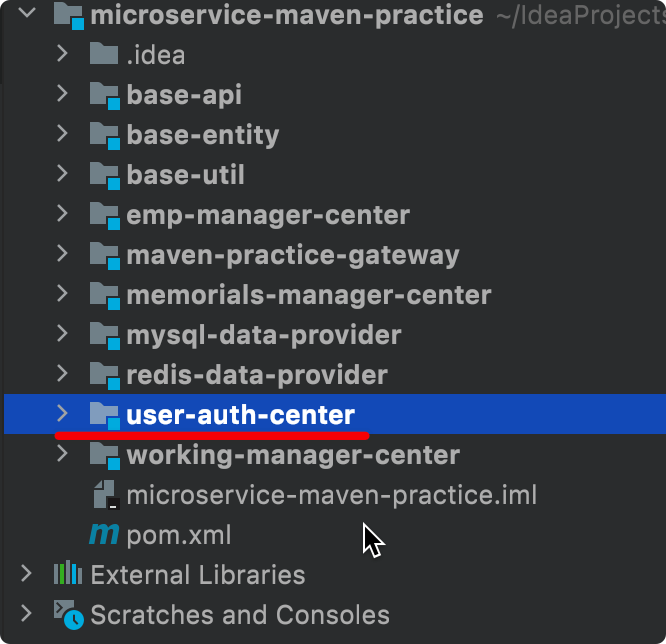
# 2、引入依赖
<dependencies>
<dependency>
<groupId>com.sds.maven</groupId>
<artifactId>base-api</artifactId>
<version>${project.version}</version>
</dependency>
<!-- Nacos 服务注册发现启动器 -->
<dependency>
<groupId>com.alibaba.cloud</groupId>
<artifactId>spring-cloud-starter-alibaba-nacos-discovery</artifactId>
</dependency>
<!-- web启动器依赖 -->
<dependency>
<groupId>org.springframework.boot</groupId>
<artifactId>spring-boot-starter-web</artifactId>
</dependency>
<!-- 视图模板技术 thymeleaf -->
<dependency>
<groupId>org.springframework.boot</groupId>
<artifactId>spring-boot-starter-thymeleaf</artifactId>
</dependency>
</dependencies>
1
2
3
4
5
6
7
8
9
10
11
12
13
14
15
16
17
18
19
20
21
22
23
24
25
2
3
4
5
6
7
8
9
10
11
12
13
14
15
16
17
18
19
20
21
22
23
24
25
# 3、YAML 配置文件
server:
port: 10002
spring:
application:
name: user-auth-center
cloud:
nacos:
discovery:
server-addr: 101.35.51.48:8848
1
2
3
4
5
6
7
8
9
2
3
4
5
6
7
8
9
# 4、显示首页
# ①配置 view-controller
# ②Thymeleaf 视图模板页面
# 5、登录验证
# ①流程图
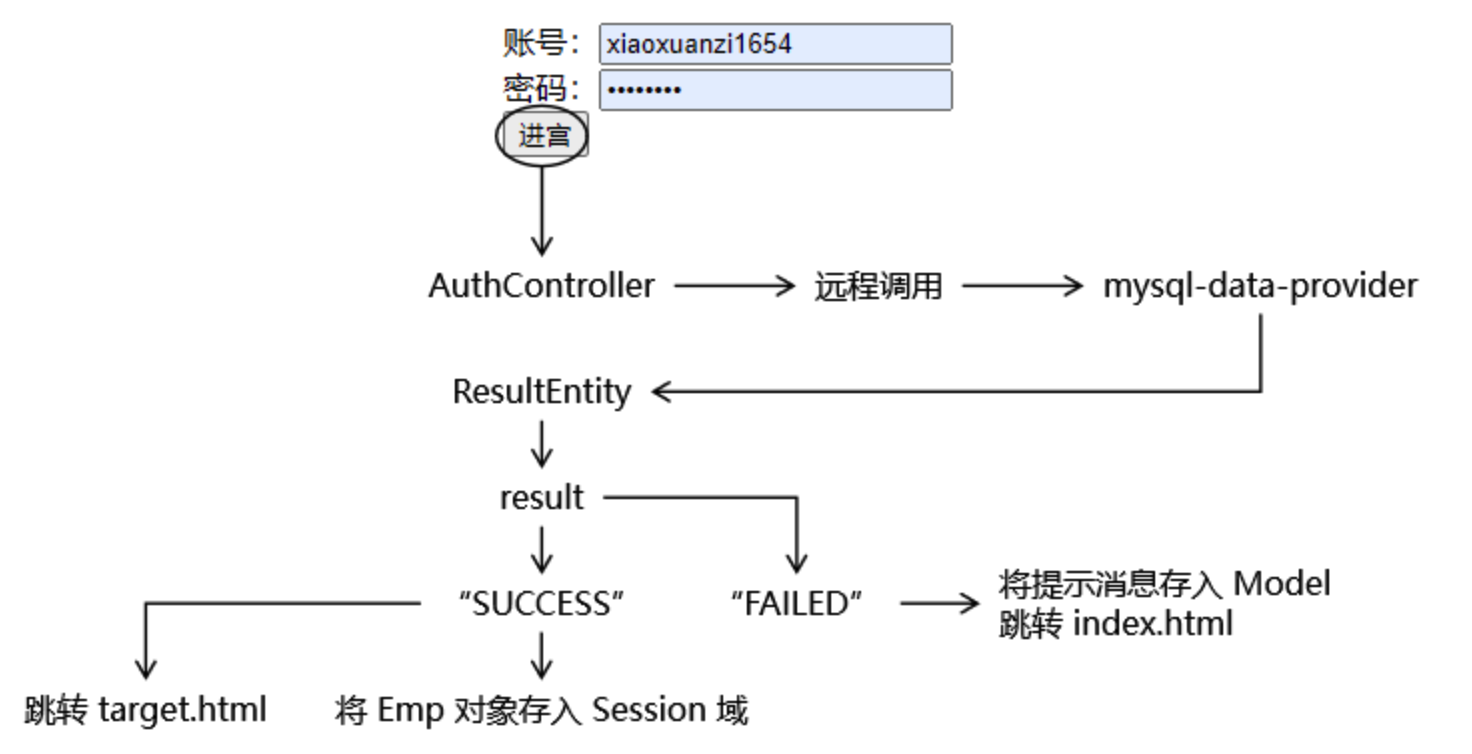
# ②主启动类
@EnableFeignClients
@EnableDiscoveryClient
@SpringBootApplication
public class UserAuthApplication {
public static void main(String[] args) {
SpringApplication.run(UserAuthApplication.class);
}
}
1
2
3
4
5
6
7
8
2
3
4
5
6
7
8
# ③AuthController
@Controller
public class AuthController {
/**
* 1、本地使用@Autowired注解装配远程接口类型即可实现方法的远程调用
* 这样的看起来就和调用本地方法一样,被称为声明式调用
* 2、使用这种声明式远程调用需要两个前提条件
* 1)当前环境包含了feign相关jar包
* 2)启动类上面标记了@EnableFeignClients注解
* 3) 符合SpringBoot自动扫描包的约定规则:默认情况下主启动类所在的包以及子包下面的类
* 祝启动类所在包:com.sds.maven.UserAuthApplication
* 被扫描接口所在的包:com.sds.maven.provider.MySQLProvider
*/
@Autowired
private MySQLProvider mySQLProvider;
@RequestMapping("/consumer/do/login")
public String doLogin(@RequestParam("loginAccount") String loginAccount,
@RequestParam("loginPassword") String loginPassword, HttpSession session) {
// 1、调用远程接口根据登录账号、密码查询 Emp 对象
ResultEntity<Emp> resultEntity = mySQLProvider.getEmpByLoginInfo(loginAccount, loginPassword);
// 2、验证远程接口调用是否成功
String result = resultEntity.getResult();
if ("SUCCESS".equals(result)) {
// 3、从 ResultEntity 中获取查询得到的 Emp 对象
Emp emp = resultEntity.getData();
// 4、将 Emp 对象存入 Session 域
session.setAttribute("loginInfo", emp);
// 5、前往 target 页面
return "target";
} else {
// 6、获取失败消息
String message = resultEntity.getMessage();
// 7、将失败消息存入模型
// model.addAttribute("message", message);
// 8、回到登录页面
return "index";
}
}
}
1
2
3
4
5
6
7
8
9
10
11
12
13
14
15
16
17
18
19
20
21
22
23
24
25
26
27
28
29
30
31
32
33
34
35
36
37
38
39
40
41
42
43
44
45
46
47
48
49
2
3
4
5
6
7
8
9
10
11
12
13
14
15
16
17
18
19
20
21
22
23
24
25
26
27
28
29
30
31
32
33
34
35
36
37
38
39
40
41
42
43
44
45
46
47
48
49
⚠️注意:这里特别需要注意远程调用bean服务发现的前提条件
1)当前环境包含了feign相关jar包 2)启动类上面标记了@EnableFeignClients注解 3)符合SpringBoot自动扫描包的约定规则:默认情况下主启动类所在的包以及子包下面的类 祝启动类所在包:com.sds.maven.UserAuthApplication 被扫描接口所在的包:com.sds.maven.provider.MySQLProvider
# 部署运行
# 在父工程执行 install 命令
# [1] Why parent?工程间关系梳理
正确的安装顺序:
- ①父工程:pro07-demo-imperial-court-micro-service
- ②被依赖的 module:demo10-base-util 或 demo09-base-entity
- ③当前 module:demo06-mysql-data-provider
# [2] 执行命令
mvn clean install -Dmaven.test.skip=true
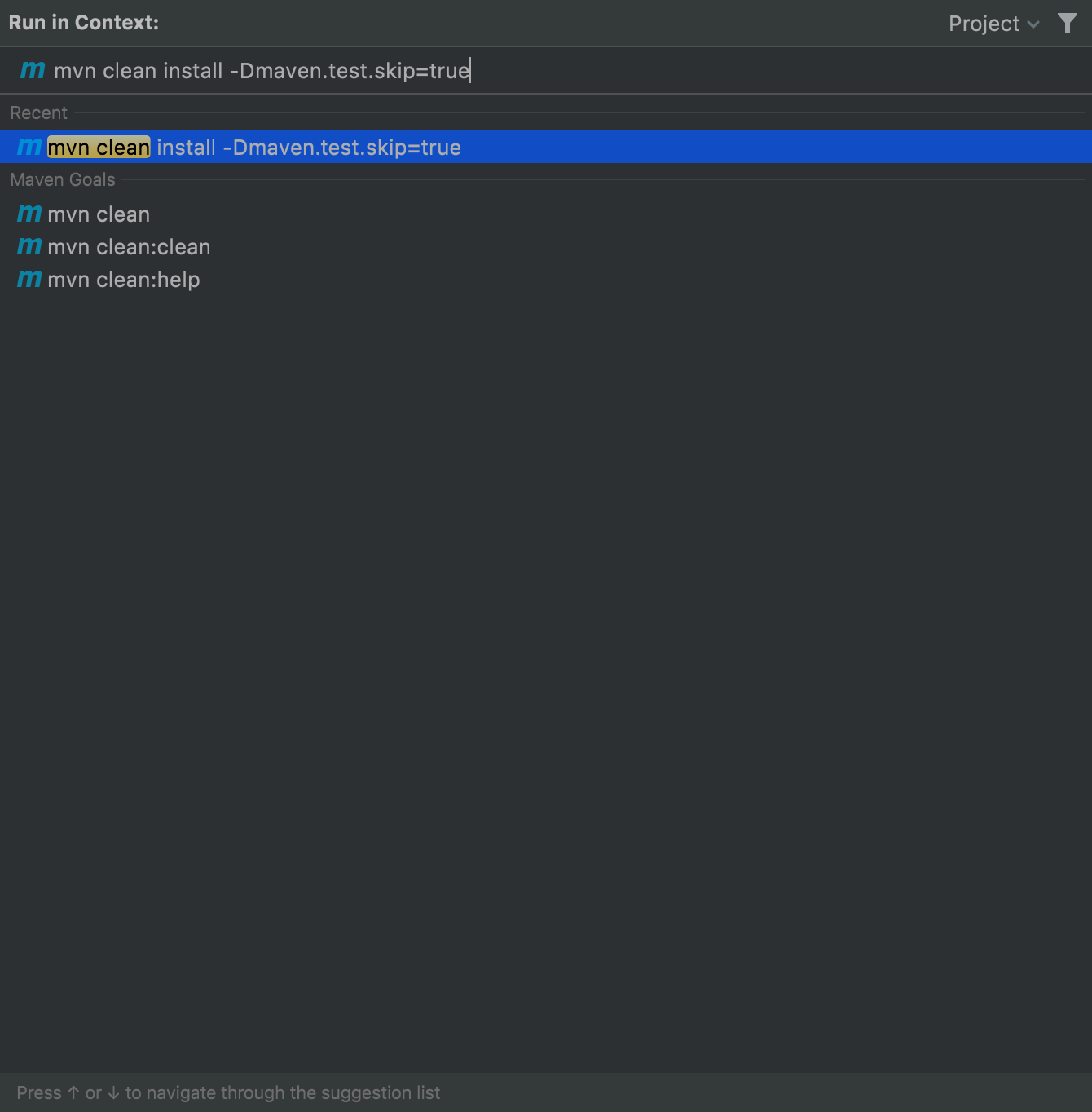
# 生成微服务可运行 jar 包
# [1]应用微服务打包插件
可以以 SpringBoot 微服务形式直接运行的 jar 包包括:
- 当前微服务本身代码
- 当前微服务所依赖的 jar 包
- 内置 Tomcat(Servlet 容器)
- 与 jar 包可以通过 java -jar 方式直接启动相关的配置
要加入额外的资源、相关配置等等,仅靠 Maven 自身的构建能力是不够的,所以要通过 build 标签引入下面的插件。
<!-- build 标签:用来配置对构建过程的定制 -->
<build>
<!-- plugins 标签:定制化构建过程中所使用到的插件 -->
<plugins>
<!-- plugin 标签:一个具体插件 -->
<plugin>
<groupId>org.springframework.boot</groupId>
<artifactId>spring-boot-maven-plugin</artifactId>
</plugin>
</plugins>
</build>
1
2
3
4
5
6
7
8
9
10
11
2
3
4
5
6
7
8
9
10
11
编辑 (opens new window)
上次更新: 2022/11/26, 22:18:38
