Spring Boot整合MongoDB实现文档操作
本文主要介绍商城业务中整合Mongodb的过程,以实现商品浏览记录在Mongodb中的添加、删除、查询为例。
# 项目使用框架介绍
# Mongodb
Mongodb是为快速开发互联网Web应用而构建的数据库系统,其数据模型和持久化策略就是为了构建高读/写吞吐量和高自动灾备伸缩性的系统。
# Mongodb的安装和使用
- 下载Mongodb安装包,下载地址:https://fastdl.mongodb.org/win32/mongodb-win32-x86_64-2008plus-ssl-3.2.21-signed.msi
- 选择安装路径进行安装


- 在安装路径下创建data\db和data\log两个文件夹

在安装路径下创建mongod.cfg配置文件
systemLog: destination: file path: D:\developer\env\MongoDB\data\log\mongod.log storage: dbPath: D:\developer\env\MongoDB\data\dbCopy to clipboardErrorCopied1
2
3
4
5安装为服务(运行命令需要用管理员权限)
D:\developer\env\MongoDB\bin\mongod.exe --config "D:\developer\env\MongoDB\mongod.cfg" --installCopy to clipboardErrorCopied1
服务相关命令
启动服务:net start MongoDB 关闭服务:net stop MongoDB 移除服务:D:\developer\env\MongoDB\bin\mongod.exe --removeCopy to clipboardErrorCopied1
2
3下载客户端程序:https://download.robomongo.org/1.2.1/windows/robo3t-1.2.1-windows-x86_64-3e50a65.zip
解压到指定目录,打开robo3t.exe并连接到localhost:27017

# Spring Data Mongodb
和Spring Data Elasticsearch类似,Spring Data Mongodb是Spring提供的一种以Spring Data风格来操作数据存储的方式,它可以避免编写大量的样板代码。
# 常用注解
- @Document:标示映射到Mongodb文档上的领域对象
- @Id:标示某个域为ID域
- @Indexed:标示某个字段为Mongodb的索引字段
# Sping Data方式的数据操作
# 继承MongoRepository接口可以获得常用的数据操作方法

# 可以使用衍生查询
在接口中直接指定查询方法名称便可查询,无需进行实现,以下为根据会员id按时间倒序获取浏览记录的例子。
/**
* 会员商品浏览历史Repository
* Created by macro on 2018/8/3.
*/
public interface MemberReadHistoryRepository extends MongoRepository<MemberReadHistory,String> {
/**
* 根据会员id按时间倒序获取浏览记录
* @param memberId 会员id
*/
List<MemberReadHistory> findByMemberIdOrderByCreateTimeDesc(Long memberId);
}Copy to clipboardErrorCopied
1
2
3
4
5
6
7
8
9
10
11
2
3
4
5
6
7
8
9
10
11
在idea中直接会提示对应字段

# 使用@Query注解可以用Mongodb的JSON查询语句进行查询
@Query("{ 'memberId' : ?0 }")
List<MemberReadHistory> findByMemberId(Long memberId);Copy to clipboardErrorCopied
1
2
2
# 整合Mongodb实现文档操作
# 在pom.xml中添加相关依赖
<!---mongodb相关依赖-->
<dependency>
<groupId>org.springframework.boot</groupId>
<artifactId>spring-boot-starter-data-mongodb</artifactId>
</dependency>Copy to clipboardErrorCopied
1
2
3
4
5
2
3
4
5
# 修改SpringBoot配置文件
修改application.yml文件,在spring:data节点下添加Mongodb相关配置。
mongodb:
host: localhost # mongodb的连接地址
port: 27017 # mongodb的连接端口号
database: mall-port # mongodb的连接的数据库Copy to clipboardErrorCopied
1
2
3
4
2
3
4
# 添加会员浏览记录文档对象MemberReadHistory
文档对象的ID域添加@Id注解,需要检索的字段添加@Indexed注解。
package com.sds.mongodb.nosql.mongodb.document;
import org.springframework.data.annotation.Id;
import org.springframework.data.mongodb.core.index.Indexed;
import org.springframework.data.mongodb.core.mapping.Document;
import java.util.Date;
/**
* @description: 用户商品浏览历史记录
* @author: shuds
* @date: 2022/1/12
**/
@Document
public class MemberReadHistory {
@Id
private String id;
@Indexed
private Long memberId;
private String memberNickname;
private String memberIcon;
@Indexed
private Long productId;
private String productName;
private String productPic;
private String productSubTitle;
private String productPrice;
private Date createTime;
public String getId() {
return id;
}
public void setId(String id) {
this.id = id;
}
public Long getMemberId() {
return memberId;
}
public void setMemberId(Long memberId) {
this.memberId = memberId;
}
public String getMemberNickname() {
return memberNickname;
}
public void setMemberNickname(String memberNickname) {
this.memberNickname = memberNickname;
}
public String getMemberIcon() {
return memberIcon;
}
public void setMemberIcon(String memberIcon) {
this.memberIcon = memberIcon;
}
public Long getProductId() {
return productId;
}
public void setProductId(Long productId) {
this.productId = productId;
}
public String getProductName() {
return productName;
}
public void setProductName(String productName) {
this.productName = productName;
}
public String getProductPic() {
return productPic;
}
public void setProductPic(String productPic) {
this.productPic = productPic;
}
public String getProductSubTitle() {
return productSubTitle;
}
public void setProductSubTitle(String productSubTitle) {
this.productSubTitle = productSubTitle;
}
public String getProductPrice() {
return productPrice;
}
public void setProductPrice(String productPrice) {
this.productPrice = productPrice;
}
public Date getCreateTime() {
return createTime;
}
public void setCreateTime(Date createTime) {
this.createTime = createTime;
}
}
1
2
3
4
5
6
7
8
9
10
11
12
13
14
15
16
17
18
19
20
21
22
23
24
25
26
27
28
29
30
31
32
33
34
35
36
37
38
39
40
41
42
43
44
45
46
47
48
49
50
51
52
53
54
55
56
57
58
59
60
61
62
63
64
65
66
67
68
69
70
71
72
73
74
75
76
77
78
79
80
81
82
83
84
85
86
87
88
89
90
91
92
93
94
95
96
97
98
99
100
101
102
103
104
105
106
107
108
109
110
2
3
4
5
6
7
8
9
10
11
12
13
14
15
16
17
18
19
20
21
22
23
24
25
26
27
28
29
30
31
32
33
34
35
36
37
38
39
40
41
42
43
44
45
46
47
48
49
50
51
52
53
54
55
56
57
58
59
60
61
62
63
64
65
66
67
68
69
70
71
72
73
74
75
76
77
78
79
80
81
82
83
84
85
86
87
88
89
90
91
92
93
94
95
96
97
98
99
100
101
102
103
104
105
106
107
108
109
110
# 添加MemberReadHistoryRepository接口用于操作Mongodb
继承MongoRepository接口,这样就拥有了一些基本的Mongodb数据操作方法,同时定义了一个衍生查询方法。
package com.sds.mongodb.nosql.mongodb.repository;
import com.sds.mongodb.nosql.mongodb.document.MemberReadHistory;
import org.springframework.data.mongodb.repository.MongoRepository;
import java.util.List;
/**
* 会员商品浏览历史Repository
*/
public interface MemberReadHistoryRepository extends MongoRepository<MemberReadHistory,String> {
/**
* 根据会员id按时间倒序获取浏览记录
* @param memberId 会员id
*/
List<MemberReadHistory> findByMemberIdOrderByCreateTimeDesc(Long memberId);
}
1
2
3
4
5
6
7
8
9
10
11
12
13
14
15
16
17
2
3
4
5
6
7
8
9
10
11
12
13
14
15
16
17
# 添加MemberReadHistoryService接口
package com.sds.mongodb.service;
import com.sds.mongodb.nosql.mongodb.document.MemberReadHistory;
import java.util.List;
/**
* 会员浏览记录管理Service
* Created by shuds on 2022/1/12
**/
public interface MemberReadHistoryService {
/**
* 生成浏览记录
*/
int create(MemberReadHistory memberReadHistory);
/**
* 批量删除浏览记录
*/
int delete(List<String> ids);
/**
* 获取用户浏览历史记录
*/
List<MemberReadHistory> list(Long memberId);
}
1
2
3
4
5
6
7
8
9
10
11
12
13
14
15
16
17
18
19
20
21
22
23
24
25
26
2
3
4
5
6
7
8
9
10
11
12
13
14
15
16
17
18
19
20
21
22
23
24
25
26
# 添加MemberReadHistoryService接口实现类MemberReadHistoryServiceImpl
package com.sds.mongodb.service.impl;
import com.sds.mongodb.nosql.mongodb.document.MemberReadHistory;
import com.sds.mongodb.nosql.mongodb.repository.MemberReadHistoryRepository;
import com.sds.mongodb.service.MemberReadHistoryService;
import org.springframework.beans.factory.annotation.Autowired;
import org.springframework.stereotype.Service;
import java.util.ArrayList;
import java.util.Date;
import java.util.List;
/**
* 会员浏览记录管理Service实现类
* Created by shuds on 2022/1/12
**/
@Service
public class MemberReadHistoryServiceImpl implements MemberReadHistoryService {
@Autowired
private MemberReadHistoryRepository memberReadHistoryRepository;
@Override
public int create(MemberReadHistory memberReadHistory) {
memberReadHistory.setId(null);
memberReadHistory.setCreateTime(new Date());
memberReadHistoryRepository.save(memberReadHistory);
return 1;
}
@Override
public int delete(List<String> ids) {
List<MemberReadHistory> deleteList = new ArrayList<>();
for(String id:ids){
MemberReadHistory memberReadHistory = new MemberReadHistory();
memberReadHistory.setId(id);
deleteList.add(memberReadHistory);
}
memberReadHistoryRepository.deleteAll(deleteList);
return ids.size();
}
@Override
public List<MemberReadHistory> list(Long memberId) {
return memberReadHistoryRepository.findByMemberIdOrderByCreateTimeDesc(memberId);
}
}
1
2
3
4
5
6
7
8
9
10
11
12
13
14
15
16
17
18
19
20
21
22
23
24
25
26
27
28
29
30
31
32
33
34
35
36
37
38
39
40
41
42
43
44
45
2
3
4
5
6
7
8
9
10
11
12
13
14
15
16
17
18
19
20
21
22
23
24
25
26
27
28
29
30
31
32
33
34
35
36
37
38
39
40
41
42
43
44
45
# 添加MemberReadHistoryController定义接口
package com.sds.mongodb.controller;
import com.sds.mongodb.common.api.CommonResult;
import com.sds.mongodb.nosql.mongodb.document.MemberReadHistory;
import com.sds.mongodb.service.MemberReadHistoryService;
import io.swagger.annotations.Api;
import io.swagger.annotations.ApiOperation;
import org.springframework.beans.factory.annotation.Autowired;
import org.springframework.web.bind.annotation.*;
import java.util.List;
/**
* 会员商品浏览记录管理Controller
* Created by shuds on 2022/1/12
**/
@RestController
@Api(tags = "MemberReadHistoryController", description = "会员商品浏览记录管理")
@RequestMapping("/member/readHistory")
public class MemberReadHistoryController {
@Autowired
private MemberReadHistoryService memberReadHistoryService;
@ApiOperation("创建浏览记录")
@RequestMapping(value = "/create", method = RequestMethod.POST)
@ResponseBody
public CommonResult create(@RequestBody MemberReadHistory memberReadHistory) {
int count = memberReadHistoryService.create(memberReadHistory);
if (count > 0) {
return CommonResult.success(count);
} else {
return CommonResult.failed();
}
}
@ApiOperation("删除浏览记录")
@RequestMapping(value = "/delete", method = RequestMethod.POST)
@ResponseBody
public CommonResult delete(@RequestParam("ids") List<String> ids) {
int count = memberReadHistoryService.delete(ids);
if (count > 0) {
return CommonResult.success(count);
} else {
return CommonResult.failed();
}
}
@ApiOperation("展示浏览记录")
@RequestMapping(value = "/list", method = RequestMethod.GET)
@ResponseBody
public CommonResult<List<MemberReadHistory>> list(Long memberId) {
List<MemberReadHistory> memberReadHistoryList = memberReadHistoryService.list(memberId);
return CommonResult.success(memberReadHistoryList);
}
}
1
2
3
4
5
6
7
8
9
10
11
12
13
14
15
16
17
18
19
20
21
22
23
24
25
26
27
28
29
30
31
32
33
34
35
36
37
38
39
40
41
42
43
44
45
46
47
48
49
50
51
52
53
54
55
56
2
3
4
5
6
7
8
9
10
11
12
13
14
15
16
17
18
19
20
21
22
23
24
25
26
27
28
29
30
31
32
33
34
35
36
37
38
39
40
41
42
43
44
45
46
47
48
49
50
51
52
53
54
55
56
# 进行接口测试
# 添加商品浏览记录到Mongodb
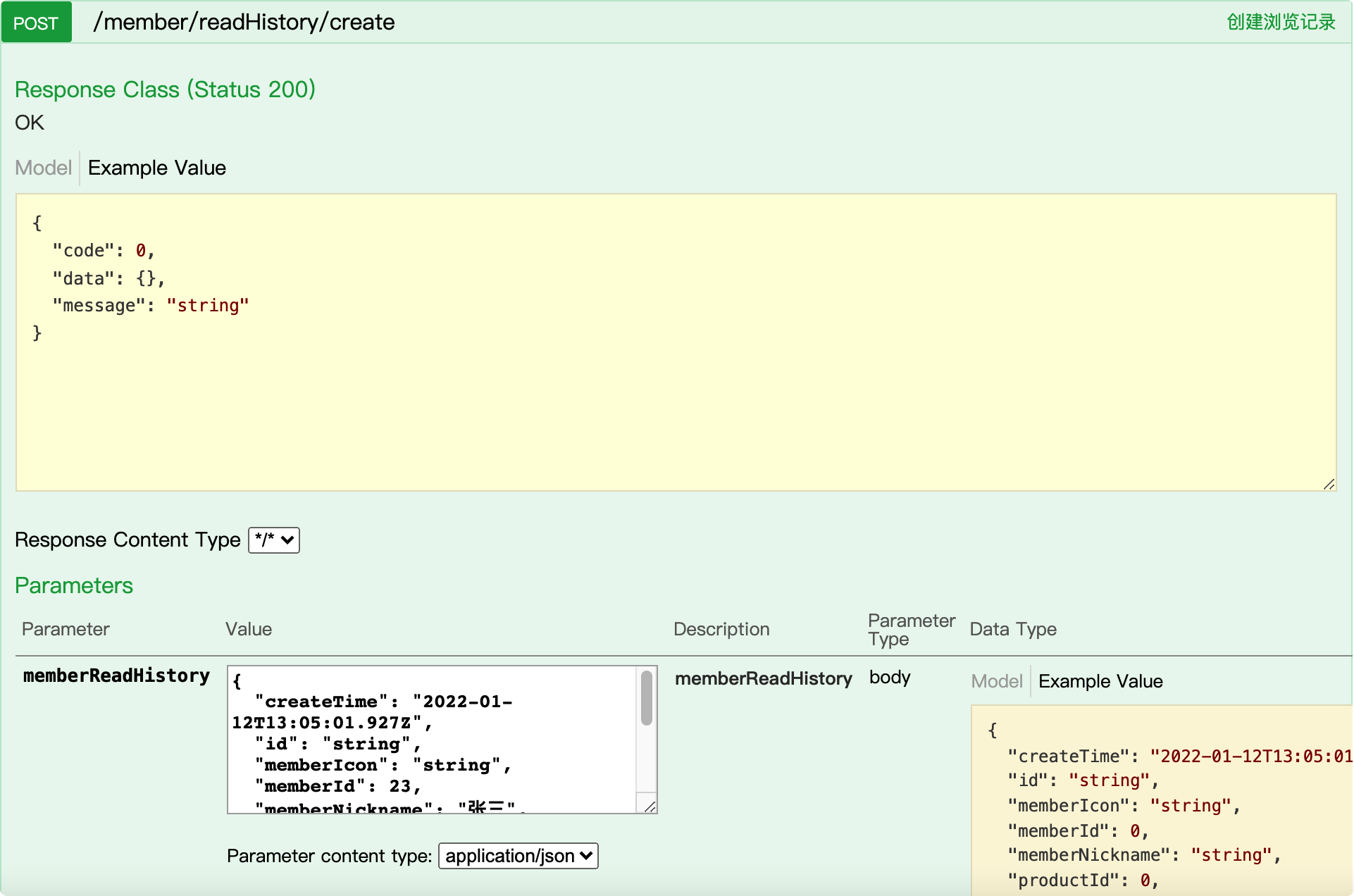
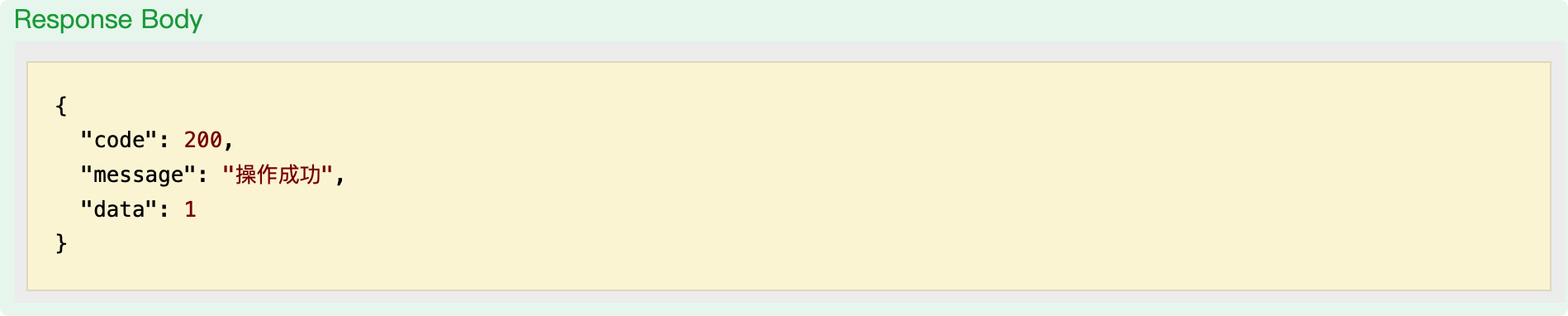
# 查询Mongodb中的商品浏览记录
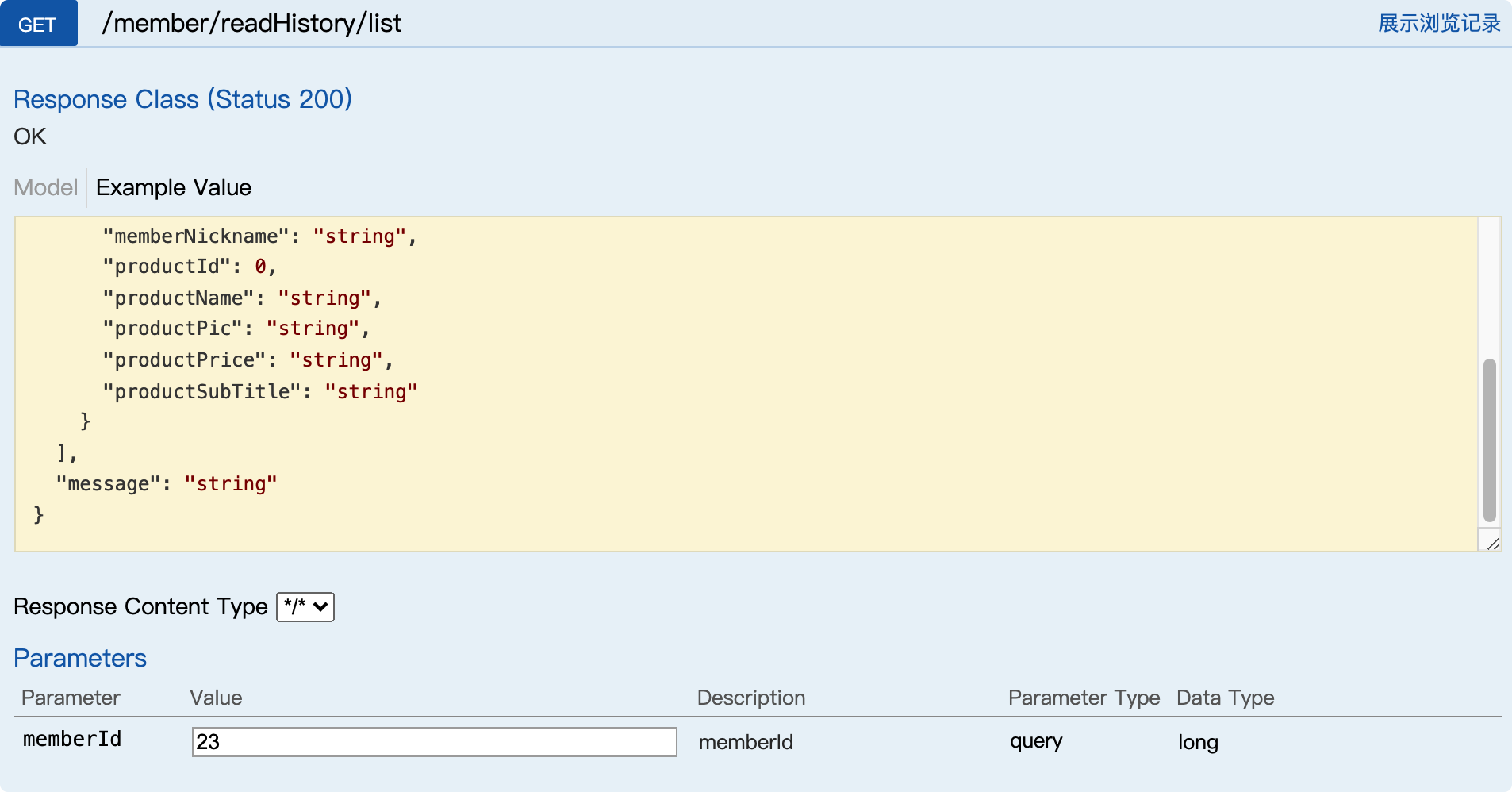
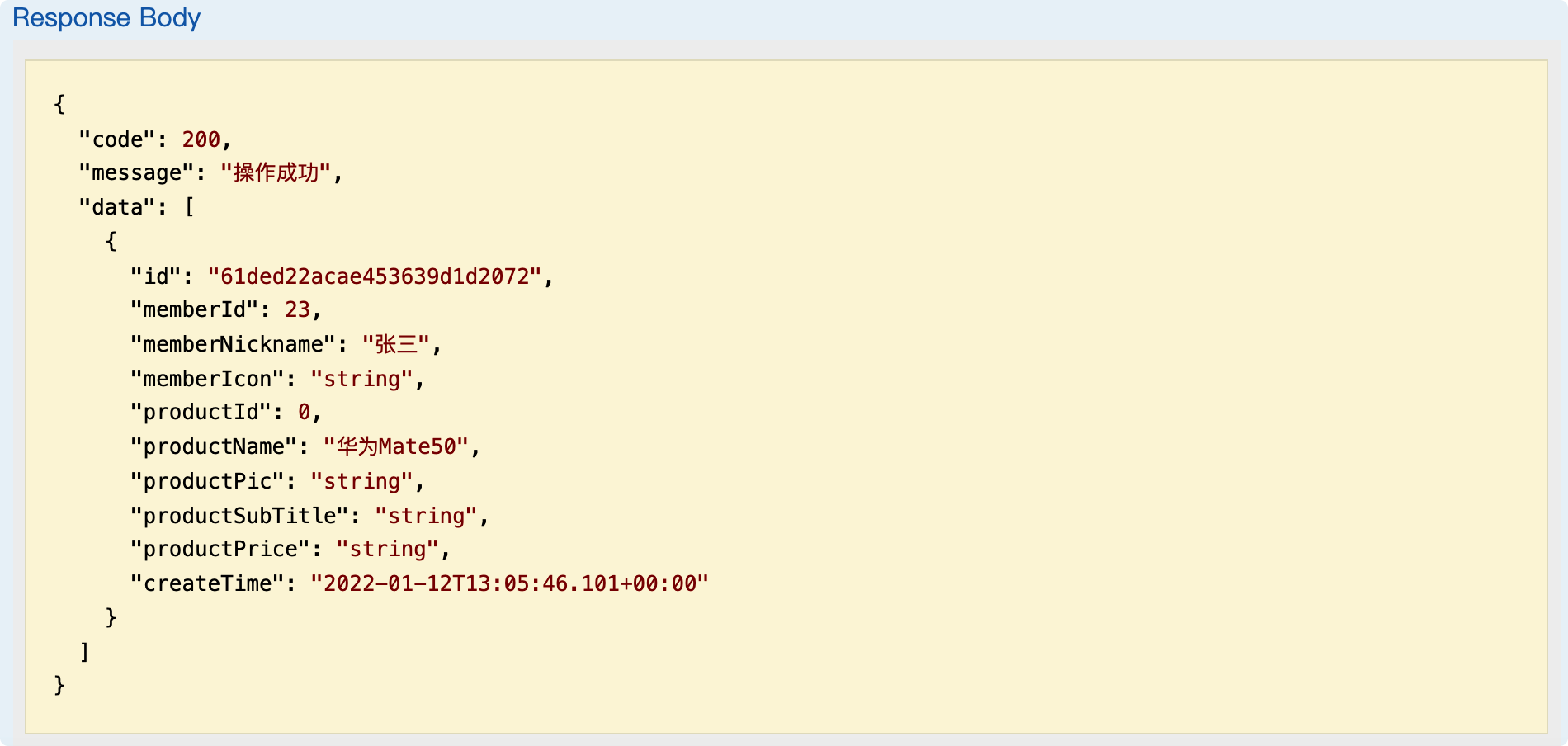
编辑 (opens new window)
上次更新: 2022/11/26, 22:18:38
- 01
- 基于微服务案例的Maven实战05-08
- 02
- 使用Seata彻底解决Spring Cloud中的分布式事务问题11-26
- 03
- Spring Boot整合RabbitMQ实现延迟消息11-26
